Add and Edit Text Slides
Add text slides to your slideshows to comment on your photos.
To add a text slide, tap the Add Text button in the toolbar.
button in the toolbar.
To add a text slide, tap the Add Text
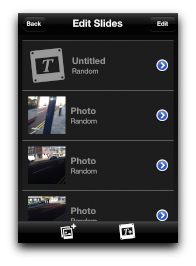
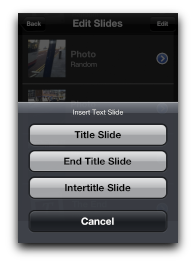
Choose the kind of text slide you want to add to your slideshow.
The new text slide is inserted close to the top of the visible slides.
Tap a text slide to edit its contents.
Tap a text slide to edit its contents.
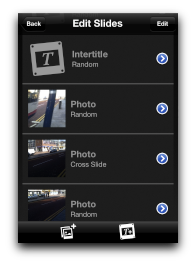
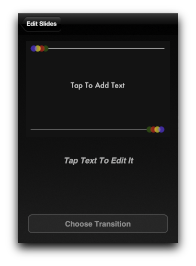
The Edit Text Slide screen slides into view.
Tap a text field to edit the text.
Tap the Choose Transition button to set the transition for the text slide.
Tap a text field to edit the text.
Tap the Choose Transition button to set the transition for the text slide.
Tap text fields to edit their text.
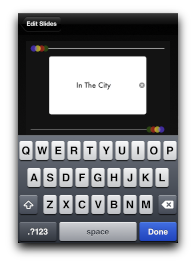
Previous: Customise and Add Music | How To's | Next: Play Slideshows

